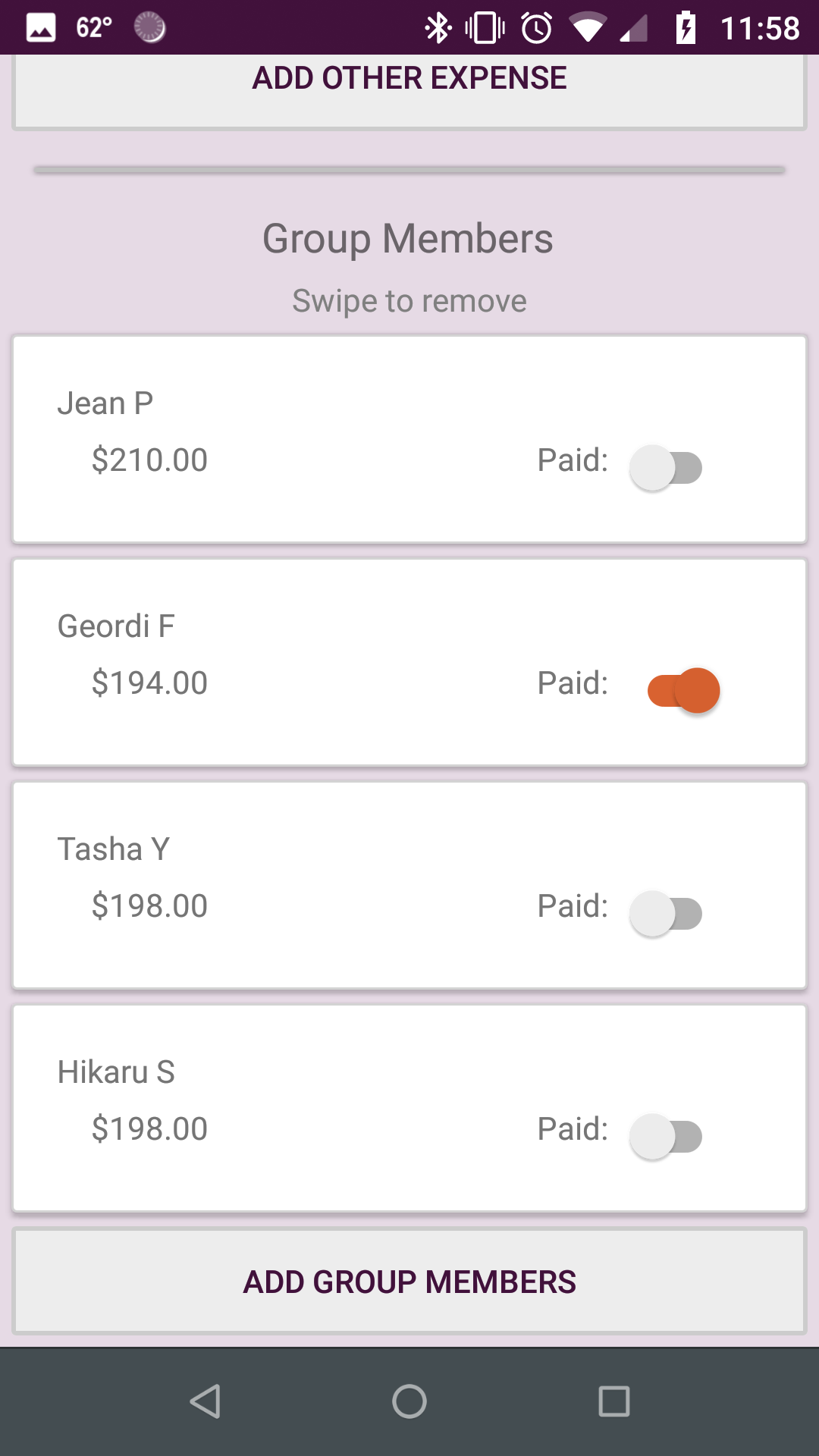Group Expenses
View Expenses
Everyone in you group can view the fuel expenses and the amount they owe of an invoice.
Tap the Cost tab
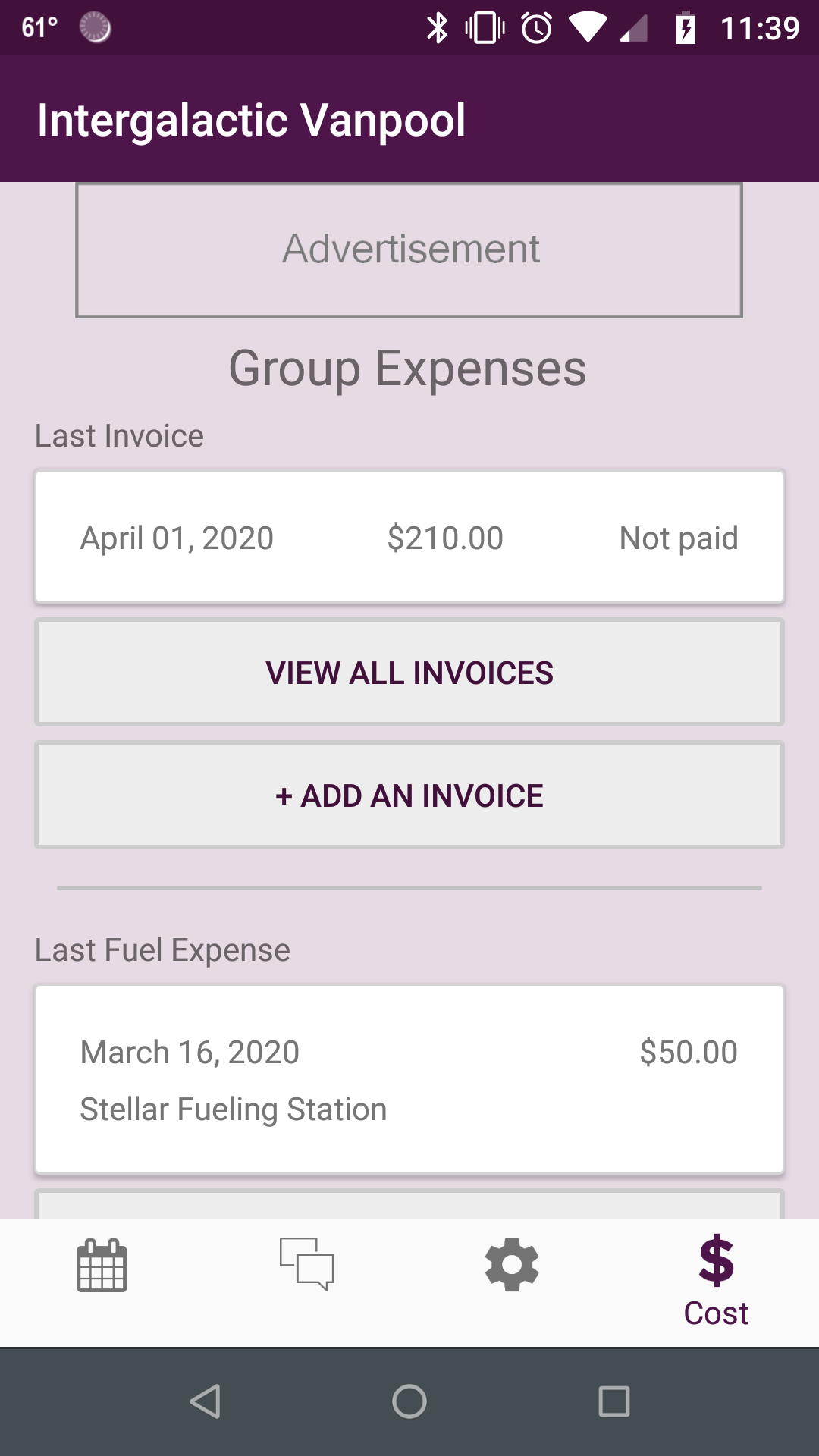
Add A Fuel Expense
Everyone in you group can add fuel expenses. Only Coordinators and the person who originally added the fuel expense can edit it.
Tap "Add A Fuel Expense" on the Cost tab
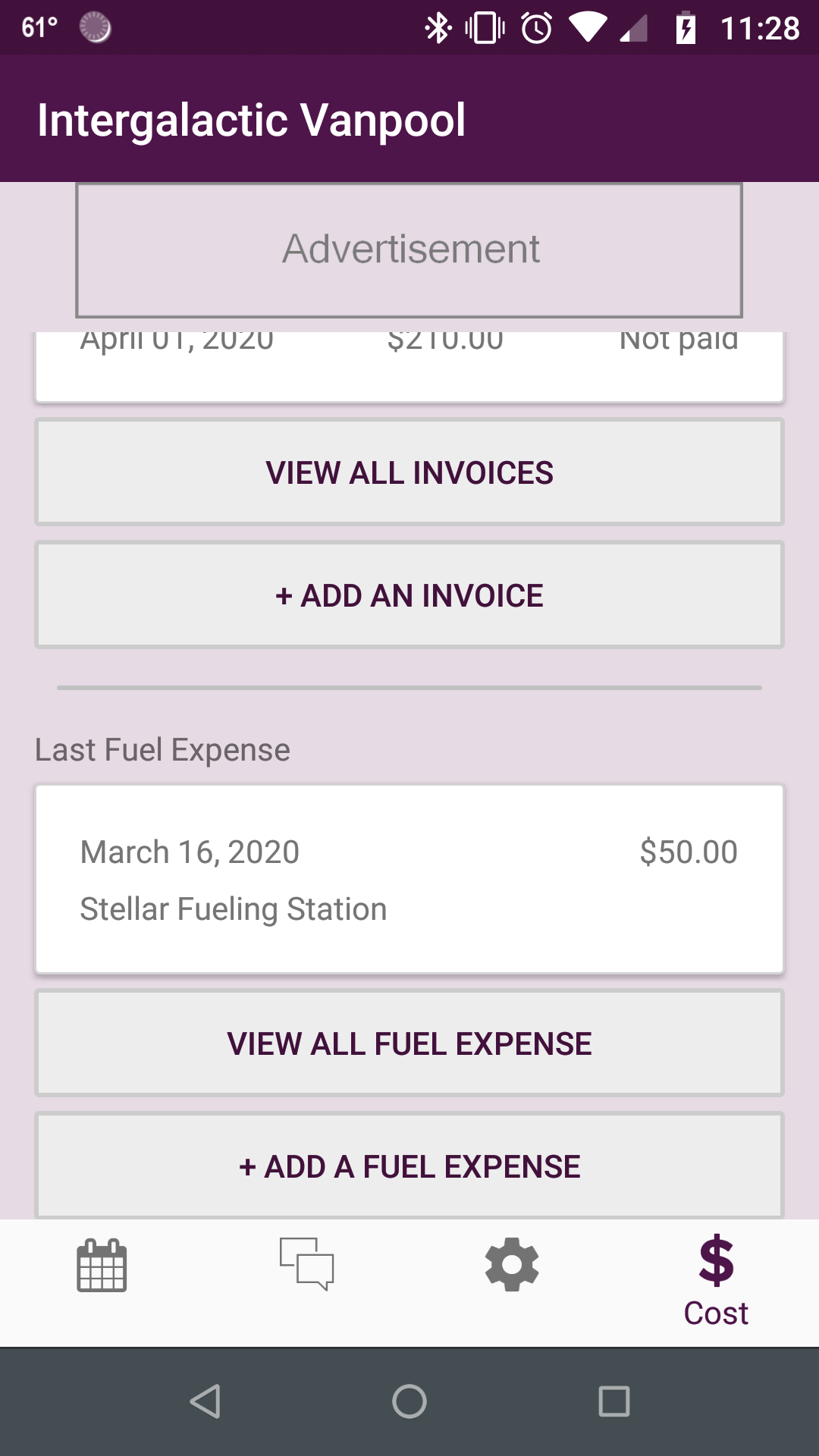
Enter the expense details and tap "Save"
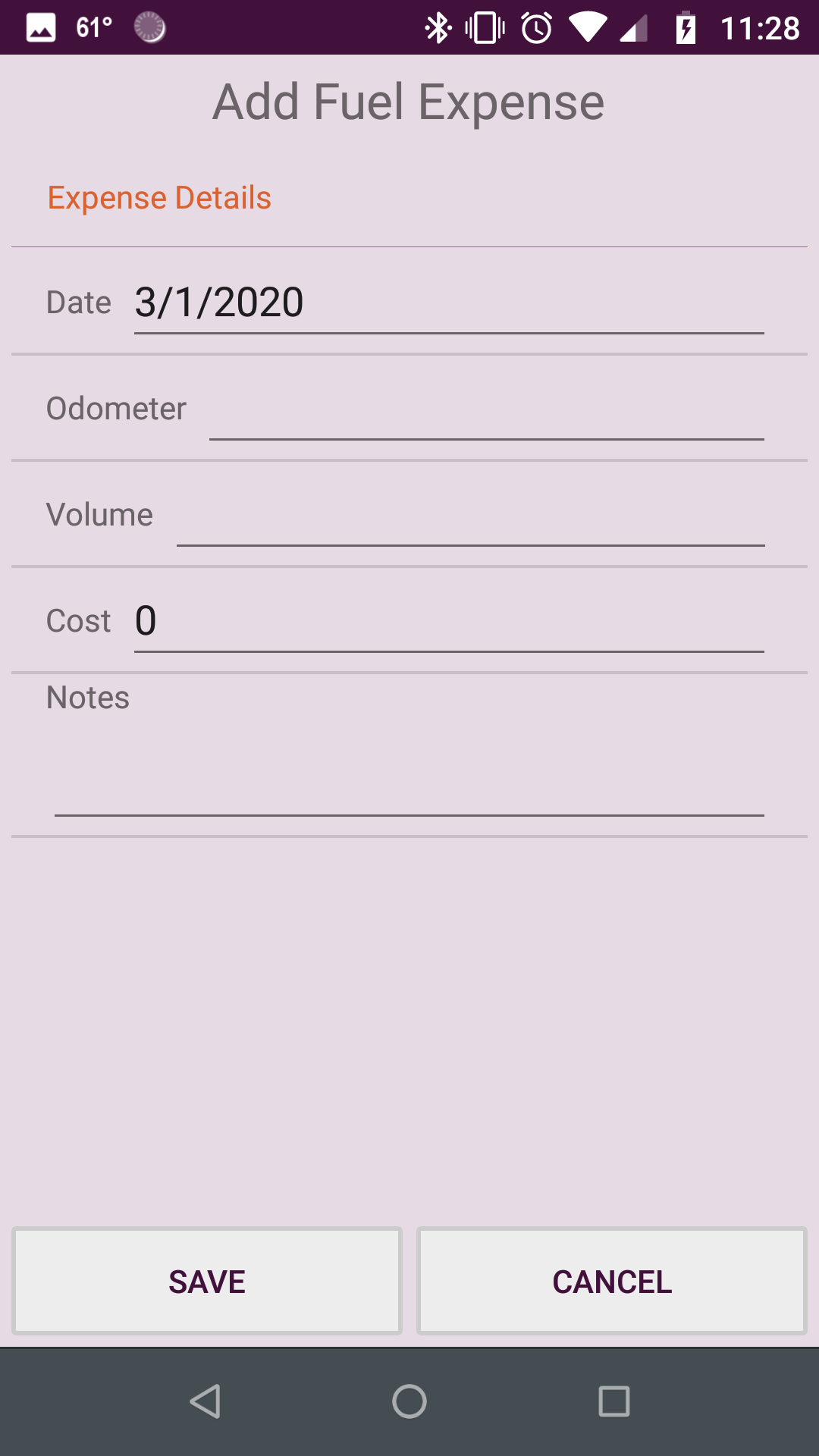
Only Group Coordinators can manage all expenses and invoices.
Add an Invoice
Invoice Details
Select the invoice dates and how you want your expenses and driver discounts to be distributed among the members and tap "Save"
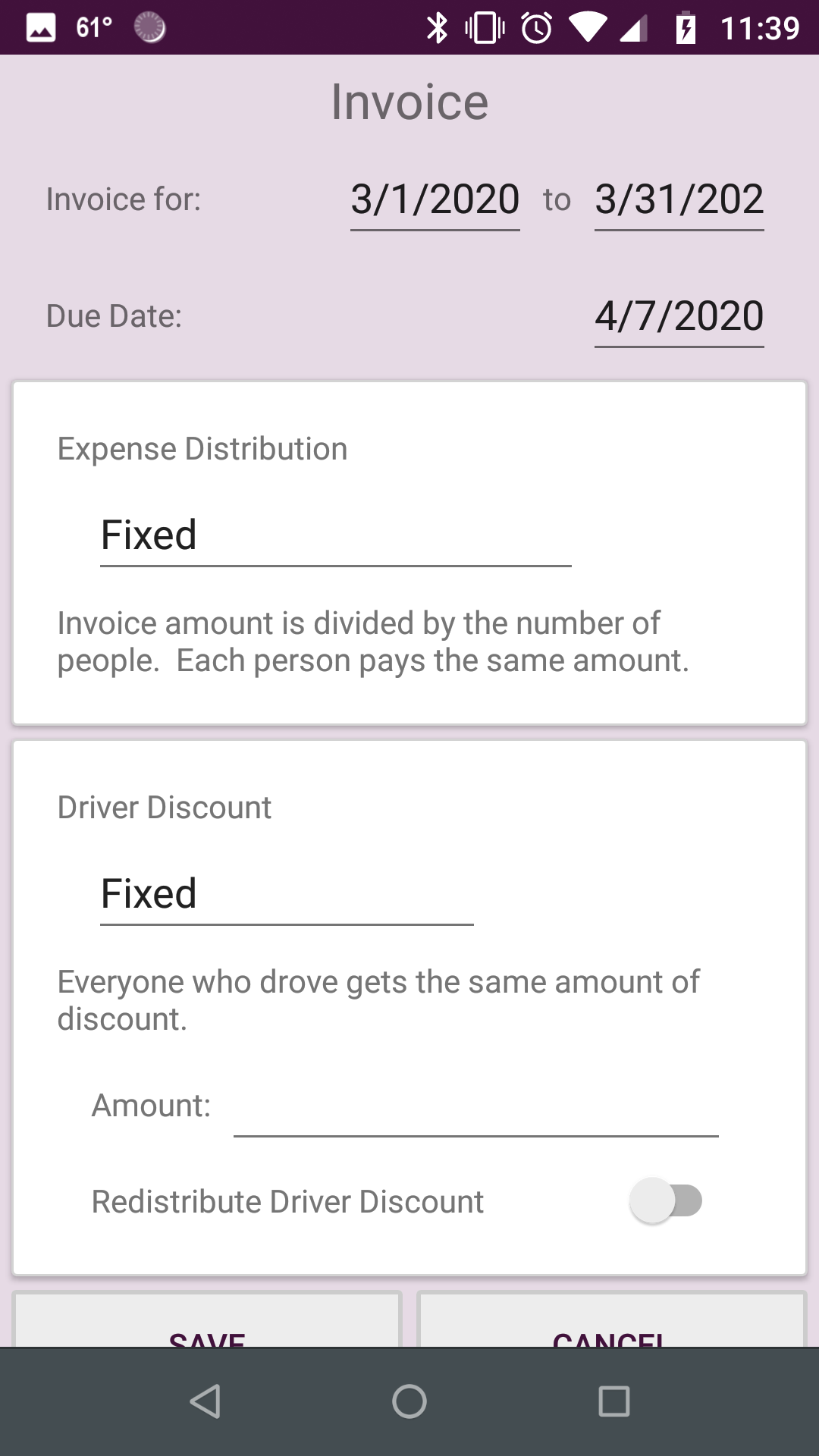
Invoice Expenses
Once you have saved the details, you can add, edit, and remove expenses that should be included on the invoice.
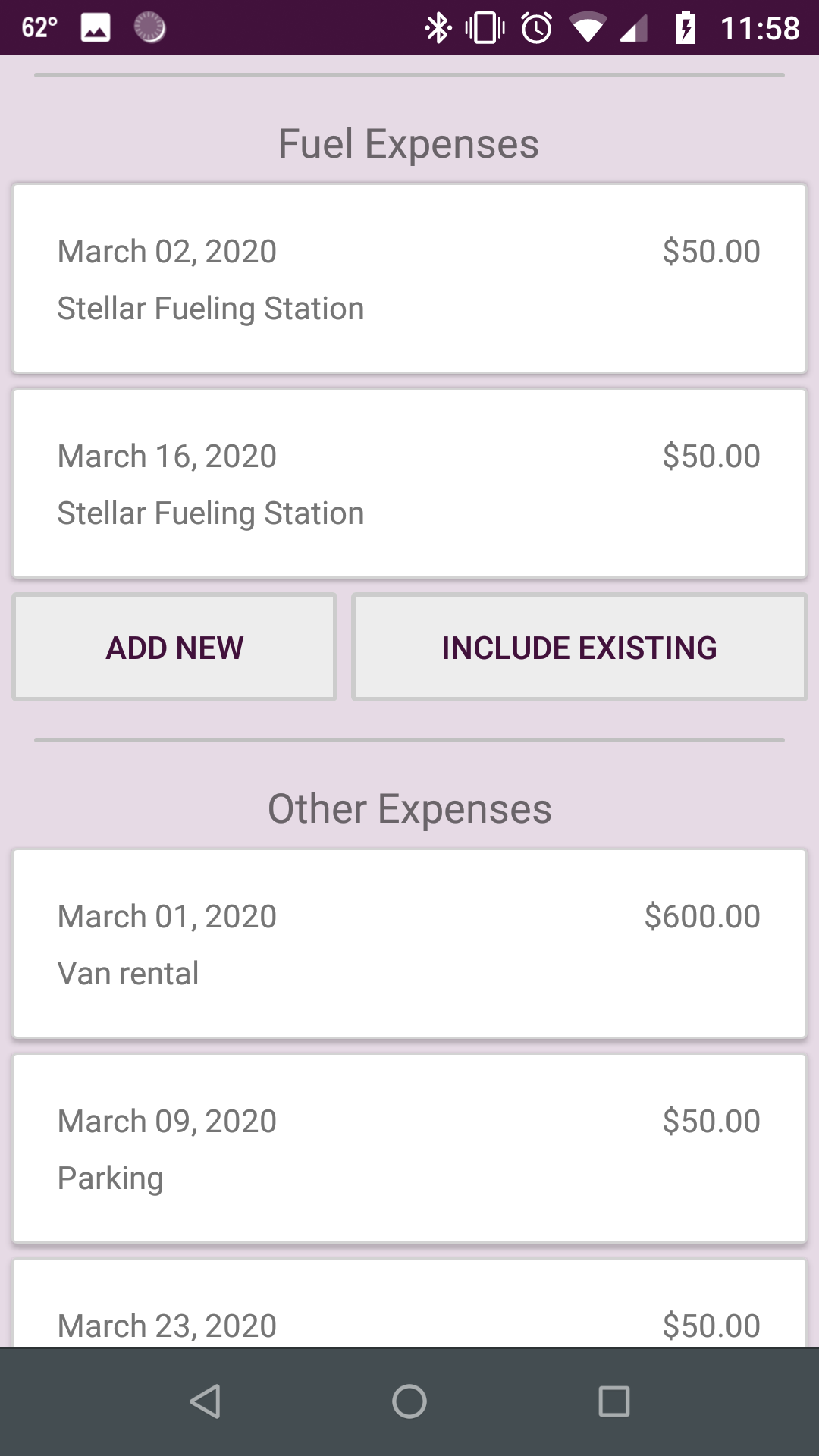
Invoice Members
You can also Add/Remove people from the invoice and mark when they have paid their part.